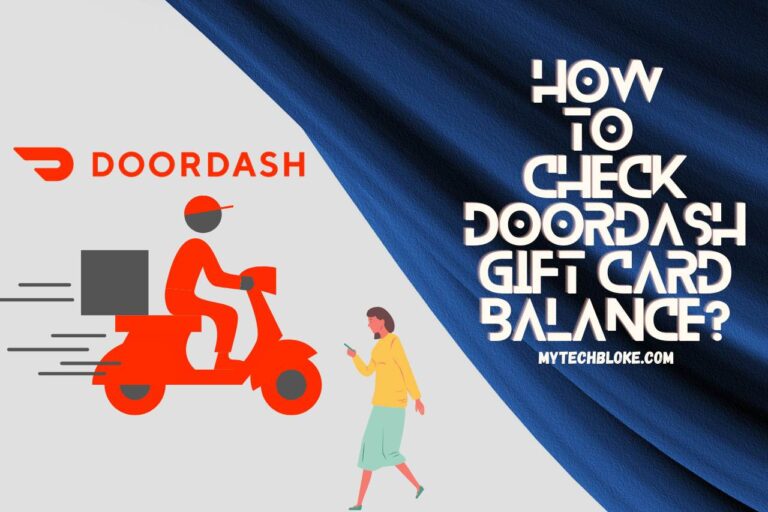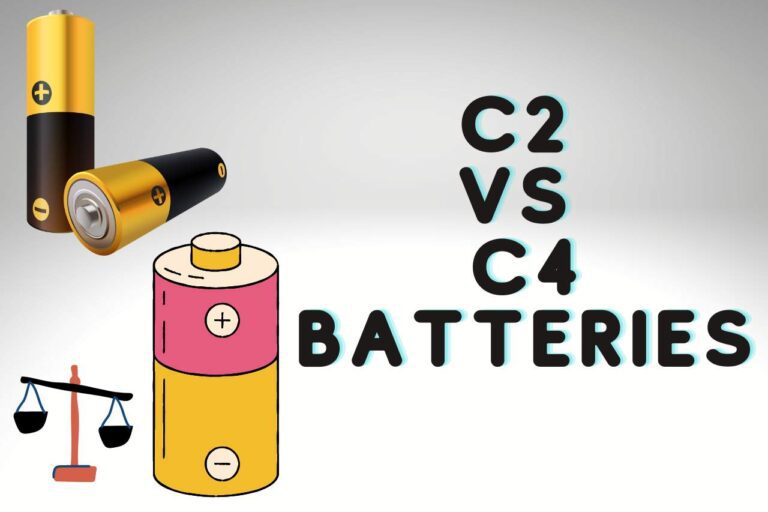Why is My Lorex Camera Offline? Easy Fixes!
It could be extremely frustrating and irritating when you want to see your premises in an important situation on your device, and it says offline. So You could be wondering why is my lorex camera offline. Continue reading to find out the answers.
A smart home camera surveillance system is a great investment for home safety since it is both a preventive and a recovery tool accessible from wherever you are. Premises with clearly visible surveillance cameras lower the uneasiness of robbers. Moreover, surveillance footage can assist in gathering evidence if an incident occurs. The Lorex smart home security system is one of the best surveillance cameras available in the market currently.
Yet, it can also experience problems similar to any other gadget. As a result, issues like the Lorex camera being unavailable are extremely typical.
Why is My Lorex Camera Offline?
There are generally several causes for surveillance camera inactivity. Perhaps the network is situated too far away; there is insufficient connectivity, power failures, or software hardware issues with the camera.
Loss of Internet Connectivity
Your gadget cannot be covered by the wifi connection if it is too far away.
Wireless surveillance cameras depend on wifi radio waves received by a wifi router. The router serves as a connection point between the web and other internet-connected devices, such as IP security cameras.
Radio signals lose strength as they disperse across space. An internet-connected equipment’s transmission power is inversely correlated with its separation from the radio wave source, according to the theory of “free space loss.”
The average range of 2.4GHz routers is 46 meters. If your device is farther than this, you may not be capable of connecting to the wifi network effectively.
Maybe, the issue is with your wifi setup. For instance, your wifi may be off. Your network may require some fiddling to get it functioning properly.
Power Issues
Before or after a severe thunderstorm, users may anticipate security cameras going offline. Numerous catastrophes, whether natural or man-made, result in the destruction or temporary loss of electrical supplies.
Yet, if the batteries have enough charge to last until power is restored, battery-operated video surveillance may continue to function throughout a blackout.
Nevertheless, customers won’t be able to watch the footage on their smartphone app if there is no energy fueling the router except if the camera enables several methods of communication, such as mobile data.
Nevertheless, Videos captured by security cameras with internal memory can be saved and watched later.
Software or Firmware Updates
The Software or firmware is what makes your gadget work. Tech companies, like lorex, are constantly improving their programs to increase usability, guard against security flaws, and provide more sophisticated program capabilities.
Regular software and firmware upgrades are offered to keep gadgets current with technological advances.
If the code is not downloaded for a lengthy period, your camera’s performance may be impaired.
The firmware of a wireless surveillance video that is out of date causes interaction between the equipment and the system to be unstable and inconsistent. It’s among the causes a surveillance camera could fail more often than normal.
Hardware Malfunctions
An error or mistake in the architecture of your camera might cause it to stop working. Issues within your lorex camera or your wifi router can prevent the surveillance camera from working. Thankfully, power cycling your machine may potentially fix this issue. Or else you may have to call for assistance.
How to Troubleshoot a Lorex Camera that is Offline?
If you find the root of the issue, you may proceed to fix the issue within your device or router or cables. Heres how:


Restarting the Camera
For resolving small connectivity troubles, restarting an electrical device comes in helpful. Both the connectivity and small software problems are fixed.
Restarting your equipment ought to be the initial step in finding a way to assist your devices in going online again. This applies to every network equipment, such as the camera and router.
Remove your camera from the source of power, let it drain for a few seconds, then plug it back in. This will reactivate your camera. Repeat the process across every one of your network’s appliances.
When you attach the gadgets, allow them a moment to turn on and establish a network connection.
Check your Lorex camera’s Led light; a steady green reading means the equipment is properly switched on.
Checking Power Source and Cables
An injury or harm in the wirings of your surveillance camera, wifi, or mismatched wirings can prevent the camera from working. Check for actual injury to the device or the cable connection. Replace the wires if you discover issues with the cables in the system.
Checking Internet Connectivity
If you think the network can be the issue, try replacing the wifi or the camera closer to get network access.
Relocating the wireless camera system nearer to the wifi network is one of the simplest ways to solve connectivity issues. Put the wifi near the surveillance camera if you are unable to relocate the camera.
Consider lowering the recorded picture quality of the surveillance video to save money and traffic.
Updating Software and Firmware
Your recently purchased surveillance camera’s firmware can already become outdated within months of recent updates.
It’s not necessary to replace outdated security cameras, though, as software upgrades allow them to compete effectively and fix any potential performance problems.
While an old application version may create difficulties with the camera, you may try upgrading it.
Just update the application there by going to the Google Playstore or the App Store.
Any application and camera problems are fixed by updating the app.
The Lorex cam disconnected issue will now be resolved by upgrading the app.
Factory Resetting the Camera
You may perform a factory reset on the Lorex camera after you’re certain the issue is unrelated to your wifi connectivity.
Remember that ANY customizations or adjustments made to the camera’s adjustments will be lost if the device is the factory reset.
Here are some simple procedures for resetting the Lorex camera:
- Get the equipment off the stand.
- Look for a reset key on the rear.
- Push it firmly for ten seconds.
- The camera will be reset.
More Troubleshooting Methods
Here are some additional fixes if you think the issues are deeper than you think.
Checking Router Settings and Configurations
The router settings should be perfect for you to access your Lorex surveillance footage since the device is always dependent on the network provided by the router.
Contacting Lorex Customer Support
If you can’t figure out the problem or can not troubleshoot and fix the issue, you may contact Lorex customer service at any time. They will assist you in repairing your Lorex camera or send a technician team to your place.
How to Prevent a Lorex Camera from Going Offline?
Preventing the camera from going offline is far easier than repairing the issue. So heres how:
- Always keep track of your wifi network, and maintain it in optimal condition to work with the camera.
- Maintain the power or network cords accordingly to prevent them from being injured or cut.
- Always update the firmware of the Lorex cam right away
- Replace the battery inside the camera always in time
Look at this video,
Video Credits – Lorex Technology Inc
Related Reads: Discover More Content You’ll Love