How to Change Ring Doorbell to a New Owner? [Easy Steps]
Modern ring doorbells have high-security features and are only controlled by the original owner. The security features ensure safety and are more convenient to use in your home.Because of all the hassle with the ring doorbell, you must go through some security and technology complications. But you are not alone because you are at the right place and in this article, we will discuss how to change ring doorbell to a new owner. Keep reading the article till the end so you can complete all the parts.
However, the high-security features should be a huge hassle when you shift to a new house or buy one. Most of the time, the house purchased will already have an owner, and you will only have access or control of the ring doorbell of that house if you build the new house under your supervision.
Can Ring Doorbell have Two Owners?
The number of owners does not determine its security features. Hence, the ring doorbell can have more than two owners. But sometimes, if the owner changes passwords and changes the access code of the other owner, you will not have access to the ring doorbell.
If you are planning to share the ring doorbell and come to a deal then there will not be any problems with the ring doorbell having two owners.
Can you Change Ownership of Ring Doorbell?
Ring doorbell does not restrict you from changing ownership. Hence, you can share users and even change the ownership in the ring doorbell. The steps to change the ownership of ring doorbell are further explained in the article with the steps.
How to Change Ring Doorbell to a New Owner?
How to change ring doorbell to a new owner would have been the most awaited part for you in this article. You must remember that removing the ring doorbell physically or the previous owner uninstalling the app from their device will not help the process.
However, before we skip into the steps to change the ring doorbell owner, you will first need to contact the previous ring doorbell. Stick to the steps below to change ring doorbell to the new owner successfully.
- The previous owner should open the Ring website on your desktop or use the phone to open the website. Note that, the billing details can only be removed through the website and you cannot on your mobile app, so save time.
- Log in to your Account through the website you want to remove the payment/ billing detail. If you were not able to contact the previous owner, you could contact ring support for help to contact the previous owner.
- Click on your account name in the top corner to remove the billing address from the app.
- Tap on Account, and select the credit card on file from the dropdown list.
- Select X from the top of your card and remove it from your Account. Now your card details are removed from the Account.
- After the billing details are removed, contact the ring support plan to remove the plan of the previous planner.
After the billing address and the plan is called with the ring support, you must remove the Ring doorbell device from your Account to complete the process.


Follow the Steps Below
- The Previous owner must install the latest Ring app on your smart device.
- Log in to your Account if you want to remove the device.
- Click on the three vertical bars in the top left corner of the app.
- A list will drop down when you click the bars and from the list, scroll and select devices.
- From devices, click on the option you want to change to the new owner.
- Tap on settings and click on the general settings bar.
- Now you can select and remove this device, which will instantly be vacant to the new owner.
How Do I Reset My Ring Doorbell for a New Owner?
Once the previous owner has removed the Ring doorbell account completely from their device and Ring doorbell account it is time to set up the new owner of the Ring doorbell. Read and follow the steps below keenly to successfully reset the ring doorbell.
- The new owner must install the latest version of the Ring doorbell app version on her smart device.
- Create a new account for your ring doorbell device.
- Click on the three vertical bars in the top left corner.
- Select devices from the list.
- Add the device you wish to take ownership. Now the ring doorbell is all yours.
Can I Transfer My Ring Subscription to Another Device?
Though you can transfer the Ring subscription to a new device, you must seek assistance from Ring. First, Contact the Ring support system with your details. Cancel the plan from your device; now, the ring subscription can be transferred.
The Ring Doorbell is Still Registered to the Previous Owner. Why?
If you had already taken the initiative to remove the Ring device from the previous owner but is still registered, a step should be missed during the process. Removing the ring doorbell and changing to a new owner consists of multiple steps.
If the previous owner misses a sing step, the Account and device will still belong to them. The reason could be because the previous owner failed to remove the device from their Account. To get hold of the ring doorbell account, the previous owner must first remove the billing address through the ring website, then cancel the plan through the Ring support help center and remove the relative device from the ring app.
Conclusion
A ring doorbell comes with many handy features to increase security in your home. The ring doorbell has night vision with a 1080p camera and motion detection when a stranger passes through the doorbell.
However, the high-security reasons could be a hassle because when you shift houses, and the ring doorbell belongs to the previous owner, it puts you into complications.
Hence, in this article, we have discussed how to change ring doorbell to a new owner by including the steps and reset the doorbell to the new owner.
In this video we teach you how to factory reset your Ring Doorbell. These instructions will work to reset all Ring Doorbells.
Video Credits – One Hour Smart Home
Related Reads: Discover More Content You’ll Love

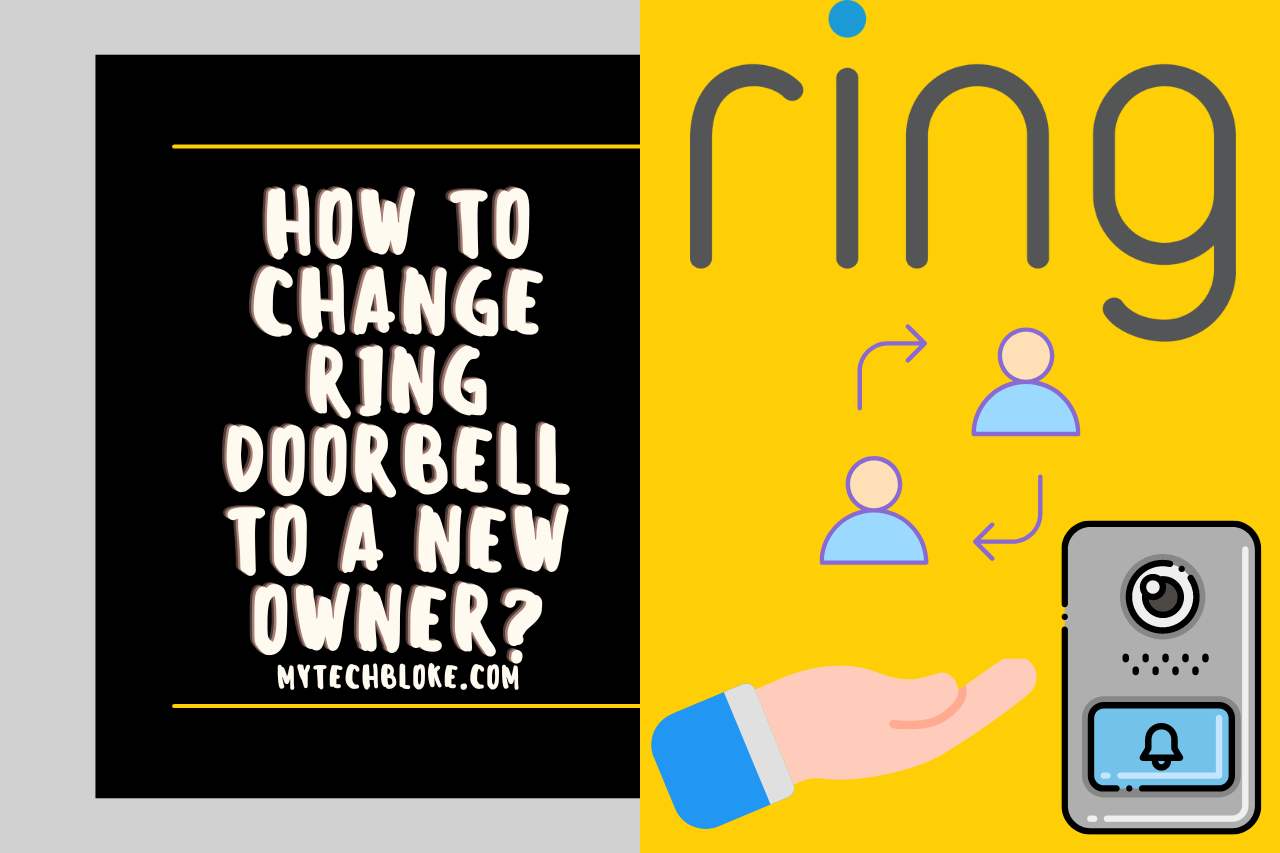

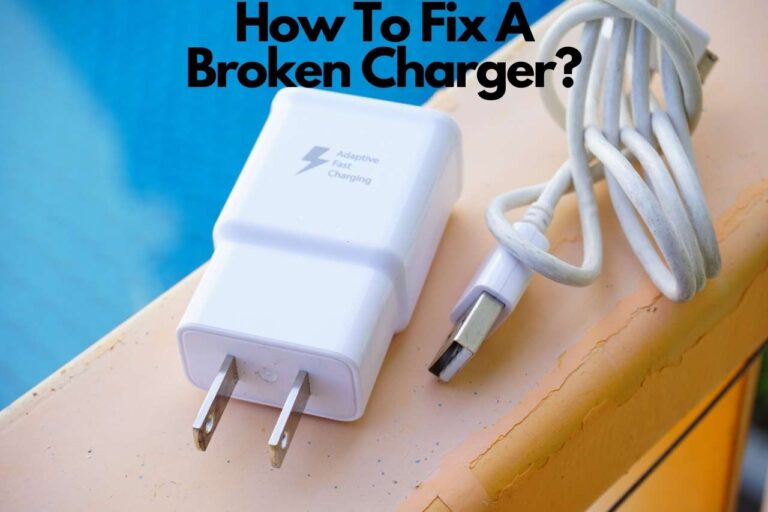



![Is Starlink Good For Gaming? [Pros And Cons Included]](https://mytechbloke.com/wp-content/uploads/2022/10/huge-768x512.jpg)