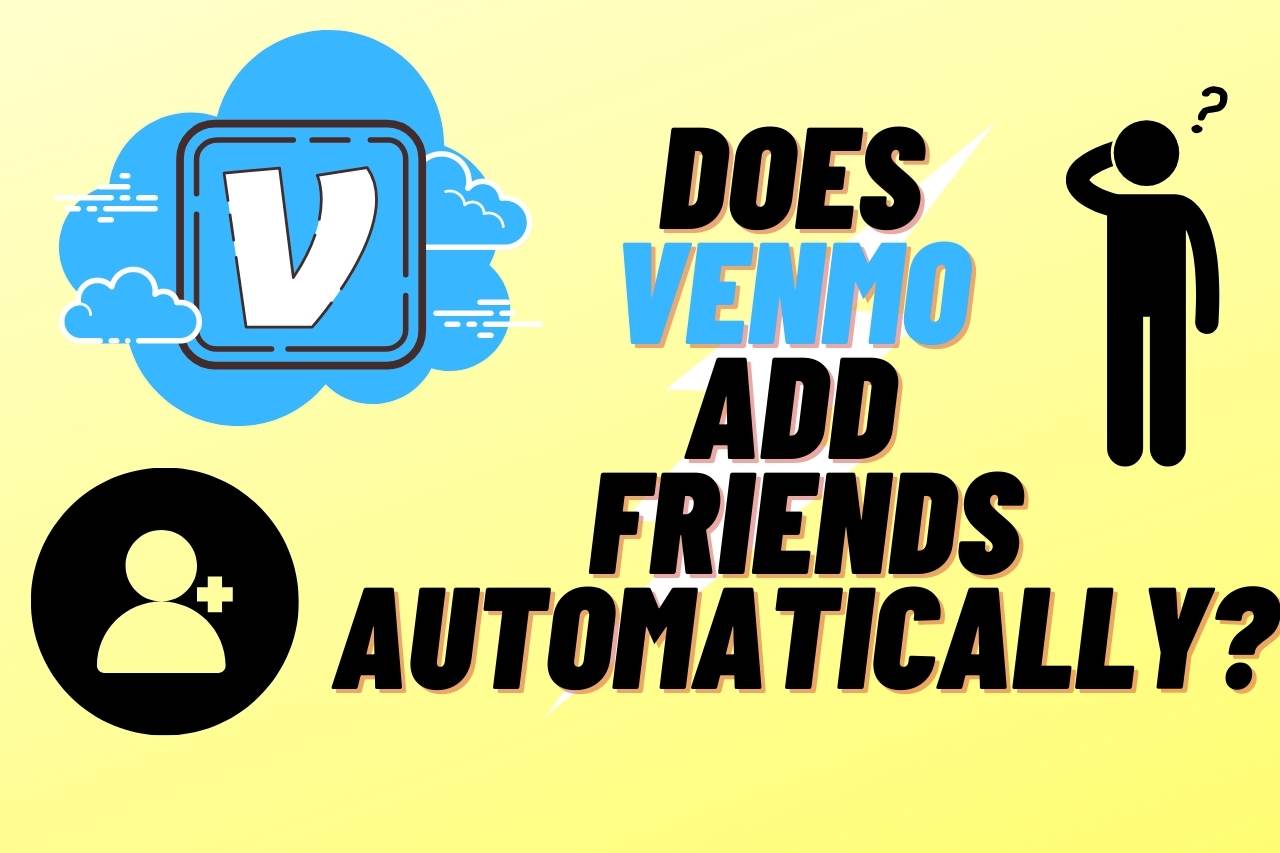Does Venmo Add Friends Automatically? – All You Need To Know
The user count of Venmo, the popular cash transfer app, has been increasing daily. With the increasing usage comes increasing questions for clarification. Does Venmo add friends automatically?
It is a common query among old and new users on the platform.
We will discuss all the details you want to know about adding friends on Venmo.
Does venom add friends automatically, can you manually add people, and how to add people, how do you hide people and more facts you are desperate to know.
All you have to do is stay and read between the lines. We will do the rest for you.
Can You Add Friends on Venmo?
Indeed, you can add friends on Venmo.
There are two available ways you can use to manually add friends to your list. Let us see what those two ways below are.
-
Venmo ID
The first way you can use to add a friend on venom is to search for their ID and send a friend request.
You will need to ask the person at the other end for their accurate ID and search for it on the app. You will be able to add them this way.
-
QR Code
The second option you have is to add friends by scanning QR codes.
To use this option, you and the other person should be in the same room since you need to scan each other’s QR codes. By doing so, you’ll be added to each other’s friend list instantly.
Once you add a friend, you can directly receive and transfer cash.
However, manually adding friends involves a few steps and can be frustrating in many instances as you have to go out of your way to add friends.
Does Venmo Add Friends Automatically?
Fortunately, Venmo automatically adds friends to your list without you having to manually do so.
This feature has shrunk your efforts considerably and made things more accessible and convenient.
Once you create or log into an account, Venmo will ask your permission to add friends automatically.
With your permission, Venmo will add friends to your list and save effort and energy. If you do not grant permission, it will not add up friends automatically at its will.
However, suppose you refuse permission at first and change your mind later. In that case, you will still be able to reverse and give permission from the settings.
Venmo adds friends to your list by accessing your contacts and Facebook friend list.
It will skim through and find people with a Venmo account and add them to your friend list.
This feature functions in two-way. What does it mean?
When Venmo adds a friend to your account from your contacts/ Facebook, it does the same at the other end.
For example, suppose Alice is on your contact list, and she is a Venmo user. When you provide access to the app to automatically add friends, it will find Alice and add her to your friend list. Similarly, it will also add you as a friend to Alice’s friend list.
Amazing, isn’t it? It really is!
Upon this automatic friend addition, you can carry out monetary transactions directly with each other.
How to Hide Friends on Venmo?
On Venmo, your friend list is visible to the public. Some people would not mind it, while others may find it a privacy issue.
If you are concerned about your privacy and wish to keep your account extra safe and protected, you can choose to hide your friends on Venmo.
Let us learn how you can hide friends on the app.
- Log into your Venmo account. Make sure you are using the latest and up-to-date version. If you still need to, update it to the latest version and proceed to the next step.
- There will be three dots at the top right corner of the homepage. We call it the open menu. Tap on it.
- Upon tapping the open menu, you will be given several options. Choose the “settings” icon.
- It will direct you to the settings page. Scroll and locate the “privacy” option.
- Tap on the “privacy” option.
- In the menu, select “friend list.”
- You will be given access to all your Venmo friends. You can choose to hide them from there.
- You will also be able to hide your account from other users’ friend lists. If you prefer, you can opt for it as well.
How to Remove a Friend on Venmo?
Sometimes when you let Venmo add friends to your account automatically, there can be some people you have no need to transact with.
As it is useless to keep them on the friend list, you would want to remove them.
But how do you do that?
To remove a friend:
- Log into your app and open the friend list.
- Browse and locate the person you want to remove.
- Go to their profile and click on the “unfriend” button. You will officially be not friends anymore (of course, only on the app).
How to Check Another User’s Friend List on Venmo?
You can also check another person’s friend list on Venmo. (We don’t want to know the reason, but we will teach you how)
It is pretty simple if you want to check another Venmo user’s friend list.
Follow the below steps to do so,
- Log in to your account (the obvious first step, anyways)
- Locate the specific person from whose friend list you want to access
- Go to their profile.
- You will find a numerical sign right next to their profile picture. Tap on that number
- And there you are, now you have the entire friend list of that person.
But what if you cannot access the friend list? It means that person had hidden his friend list from everyone and made it private. In such cases, you will not be able to see the friend list.
The same applies in your case as well. Suppose you have hidden your friend list in the privacy setting (as discussed above). In that case, other people won’t be able to access your friendliest. Only you will have access to it.
Takeaway
Venmo automatically adds friends to your account by accessing your contacts and Facebook friend list. However, you can also add friends manually.
Similar Stories: Keep the Adventure Going